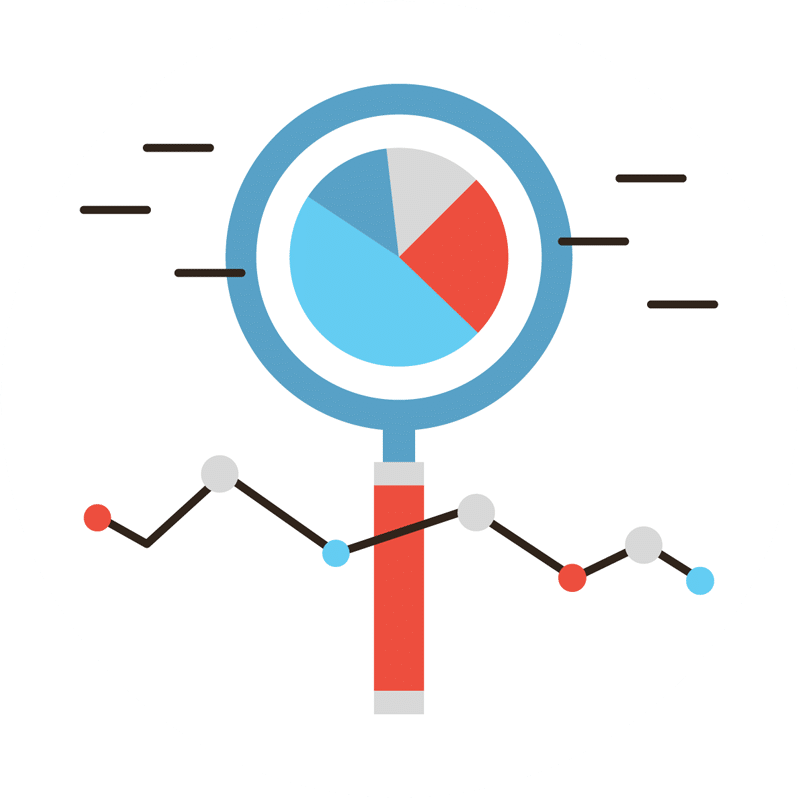Jump Links
Creating jump links will allow visitors to access parts of your About Us page more easily, without having to scan through the entire content. When a visitor clicks a jump link, it will take them a specified part of the content within the page. Assuming you have a lengthy About Us page, adding them will help users navigate through it. For an example of jump links, check out some Wikipedia pages, as most of them feature jump links.
Tell a Story
Instead of just listing a history of your business, try to include a personal story — perhaps what motivated you to start the business, or an amusing story about a false start or mistake you made in the beginning — an anecdote that shows a human side to your business. Customers like to learn about the people behind a business.
Pure Text for Important Information, Not Images
Don’t make the mistake of using images to display your business’s address, phone number or other information on your about us page. Even if visitors are able to access and load the images, search engines cannot. They cannot “read” an image, only the Alt Text and Image Title text. As a result, your website won’t receive the same SEO value when using images with overlay text. Stick with pure text for these key pieces of information to ensure that both human visitors and search engines bots can access your information.
Of course, you can and should use images on your About Us page, usually photos of key employees, the exterior or interior of your business, events in which your business has participated, etc. — anything that helps a visitor get a feel for who you are, what you do, and how involved you are in supporting your industry and community.
Keep it Updated With Questions and Answers
Visitors often access a business’s About Us page to find answers to their questions. Maybe they want to learn more about how your business was started, or perhaps they want to find out where you are located. Regardless, you should include a list of frequently asked questions and answers on your About Us page, updating them as you come across new ones. If a visitor emails you a question, respond back with an answer but also include the Q&A on your About Us page if it’s a question you’re likely to see again.
Make Your Content Easy to Scan
This rule holds true for all forms of web content, not just an About Us page. Break up your content with headings, sub-headings, bullet lists, etc. so it’s easier to scan. This will improve its readability while lowering your bounce rate in the process.
Embed Google Maps
Adding media such as an interactive Google Maps view of your business is a great way to enhance your About Us page. Visitors can then use this map to find directions or view other establishments in your area. To do this, visit https://maps.google.com and enter your business’s street address. Once it pulls it up your business, click the main menu in the top left corner followed by “Share or embed map.” Copy this code and paste it into the HTML of your About Us page. Remember, when using Google Maps in Lite mode, you cannot embed it into your website.
Have any other tips that you would like to share with our readers? Let us know in the comments section below!
Image courtesy: https://www.flickr.com/photos/jakerust/