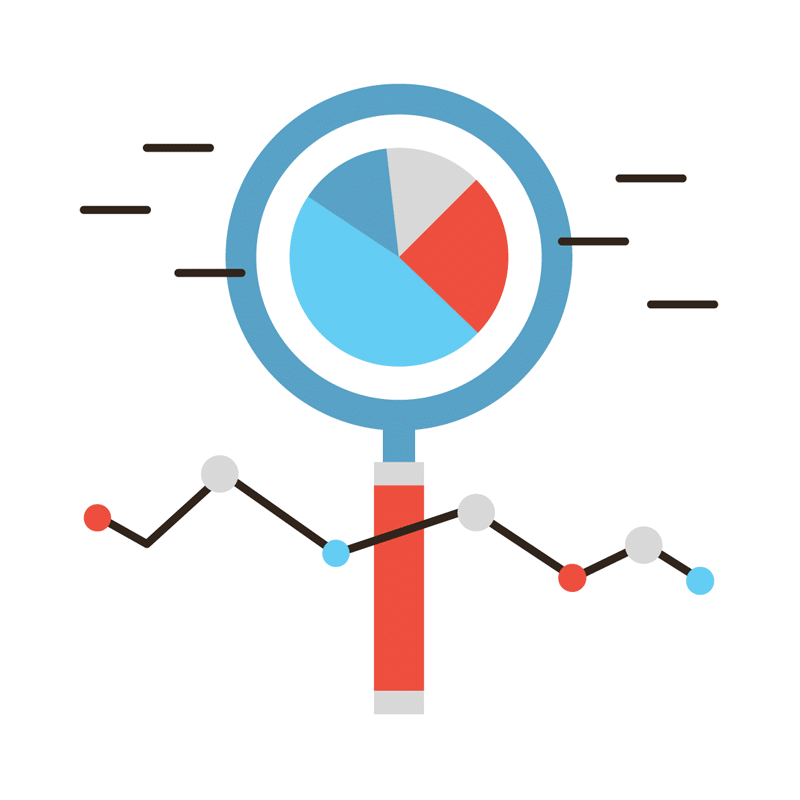In the digital marketing world, you need to be super creative if you want to outperform your competitors. We know that video is king, and that we’d all love to use a video production company for just about anything for quality videos. But first, let’s talk about how video got to the top.
We know that 96% of Americans own a digital device, whether it’s a laptop, smartphone, or tablet. Yet, how best to engage your customers depends on the profile of your target audience.
And a steadily growing trend that surpassed everyone’s expectations is how American adults have used social media over time. In 2005, according to the survey, only 5% used one of the social media platforms. By 2019, 72% of adults are engaged in social media.
Now, you know where to look for your customers, and you don’t need to travel to several different locations. You only need to post in the right social media channels, and your online presence will be known in more than five different locations! How’s that for efficiency and cost-effectiveness?
So, the questions to ask are: do you know where your customers are and how to reach them?
Social Media Stats Prove: Videos Rule As Content
Here are some statistics to show what we are talking about:
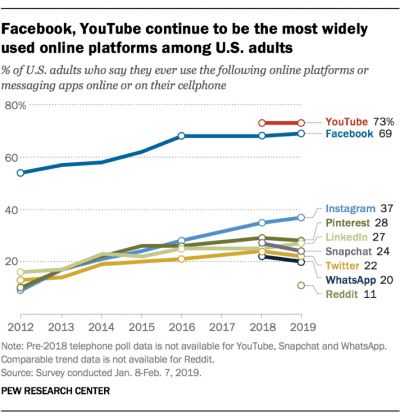
But guess what social media platform blazed at the top of the rank and outperformed Facebook through 2019?
YouTube. See the chart below, as the numbers don’t lie.
At 73%, this highly interactive, dynamic, and visual channel had captured most of the population, especially children.
Based on the January 2019 analysis of YouTube channels with at least 250,000 subscribers, the average duration of videos created that received 58,358 views during the first week was 12 minutes long.
And what’s even more surprising is that only 10% of these videos were created by a video production company.
More Reasons Why Video is King
Certain keywords tend to increase traffic, just like in blogs. And those that cross-promote and mention other social media platforms like Instagram and Twitter via links and texts received more views.
So, what does this tell us for digital marketing?
If you have not used videos as part of your digital marketing strategy, you are missing a large chunk of the market and shortchanging your growth potential.
In our previous blog, we talked about why video is important for your brand and how to craft compelling content. It’s worth reviewing the reasons given the above facts.
- Video grabs the audience with emotion
- It paves the way for instant trust
- It’s cost-effective
And in another blog, we discussed the top 10 benefits of video marketing.
Here’s a quick rundown on how videos can help your business.
Videos:
- optimize your blog or article for search engines
- can be shared instantly on social media
- encourage click-throughs when posted on emails
- improve audience engagement
- live longer on the web, boost conversion rates, can be created at low cost, and are mobile-friendly
In addition,
- Consumers prefer to watch videos than read long articles
- Video performance can be measured using data analytics
You can read more about the benefits here.
So, Do You Need to Hire a Video Production Company to Create Quality Videos?
According to research studies, DIY videos created from smartphones actually outperformed polished videos produced by professionals. In fact, it captured the interests of the viewers more than the expensively produced videos. After all, new smartphones have incredible technology, and are easily portable to catch even the most spontaneous events.
So, you can ditch the full-service video offering and do this on your own as long as you adhere to some basic tricks of the trade.
Here’s a recap from our previous blog on how to create a video and script.
- Write as spoken in your natural voice.
- Integrate music, sound effects, characters, and background.
- Adopt the script to your target audience.
- Stick to your script.
- Less is more.
- Rehearse and repeat.
What other things do you need to know when posting videos on social media?
Here are some surprising results from a recently conducted research:
- Square videos (1:1) resulted in 30-35% more social media views and led to greater engagement by 80-100%
- Vertical videos outperformed square videos on Facebook and Instagram feed
- Stories ads are gaining momentum and cost less than feed ads
So, when you post videos on Facebook and Instagram, make sure you take them vertically. Yes, weird as it may sound, this orientation will lead to higher engagement in your social media marketing and, consequently, will be more cost-beneficial.
And this is largely because many consumers have gone mobile.
How Else Can You Use Videos in Your Marketing Strategies?
1. Use videos to increase traffic from your social media or vice versa
- If you have a YouTube channel, you can use videos to lead your audience to your website.
- Conversely, embed a YouTube video in your blogs and articles to lead them to your YouTube channel.
2. Connect your videos to a specific landing page
3. Use videos for your branding campaign
- Some marketers use videos for conference reels, interactive presentations, and interviews
- Furthermore, animation videos can be powerful when your target audience is young
- Some even incorporate animation videos (caricature drawings) as a background to a video lecture
- An explainer video is good for brand stories, and below is an example of an animated explainer:
4. Use videos to increase customer sign-ups
- Getting more subscribers to your channels will therefore increase your reach
How Can You Use Videos to Benefit Your Website?
1. Create engaging pages with videos
How likely are you to browse a home page when you see a video running compared to a page dense with texts?
Most likely, the video will capture your attention, right? Hence, if you have a short video that summarizes your services, like an elevator pitch ad, it can go well for your welcome page. Put it in the center. Plus, make sure you adhere to design elements like clean, clutter-free, and classy styles.
In addition, you can use videos in your email newsletter.
And remember, creating an enticing email copy is a pre-requisite to getting your reader to click on that video link that you sent with your email. It has to be compelling for the reader to want to navigate away from your email newsletter.
But don’t forget your basics: identify the problem of your reader, then hint that you have the right solution to that problem. However, to get to the solution, the reader needs to click on the link. When the reader does so, he will land on your website, where the video acts as a lead page that would draw your customer to want to know more about your company.
2. Create a silent autoplaying video
Did you ever have that experience of clicking on a website link only to have the volume of the video blasting inside the conference room? You fumble and close the page as fast as you opened it. As a result, autoplay may make or break your strategy depending on how you craft it into your website.
Hence, using silent autoplay will ensure that your reader will have the control to click the sound or continue watching the video while reading the subtitles.
3. Use corporate videos for in-house training that grows your business
Make it part of your culture of lifelong learning. Videos can be accessed anytime, anywhere by employees at whatever pace they choose. Make videos rich sources of educational and training resources for your company.
4. Use videos in marketing services and incorporate it into your web design
If one of your services is app development for a mobile app, you can show through a video demonstration of how your mobile app works. This way, the target audience can navigate it on a smartphone and follow your video instructions from a laptop.
What Other Factors Do You Need to Consider When Creating Your Video?
Define your purpose.
There are many reasons for creating a video.
It can be used to:
- educate
- advertise
- convince
- train
- entertain
- report
- explain
- funnel
- disseminate information
Define your audience.
- If you plan to capture the interest of younger children, you need to choose the right platform that would cater to their senses.
- And to engage teens, you need to choose the right vibe, music, and pace.
- If you are targeting the baby boomers, your background sound and design must draw their attention. Use a bigger font to accommodate eyesight deficiencies.
- Knowing your audience will also guide you as to what platform or social media channel to use
- Young adult Americans (18-24 years old) tend to show up on Snapchat, Instagram, and Twitter
- More women use Pinterest than men
- When you want to target professionals, 50% of the college graduates would be on LinkedIn
Define your frequency
- Do you plan to post this video as a one-time offering?
- And will it be visible on your website for a long time?
- Or is this a series of videos that you’ll be posting daily or weekly on YouTube?
- Or do you plan to do a podcast?
Therefore, depending on your purpose, you’d be able to decide on the frequency of video production and the complexity.
Know your resources.
If this video would stay on your website for a long time, you may want to invest more time, money, and effort into video production. According to the scale you desire, you can choose whether you’d like to hire a third-party video production agency to produce the video for you.
And if your budget for the video production is small, and you plan to post daily on your social media sites, you can DIY using your smartphone and the free apps available.
But, what about technological skills? Do you have experience with video editing software? Are you tech-savvy? Are you willing to learn? How fast can you pick up a skill?
So now that you’ve decided to make a go at video production, what video editing software can you use?
Based on our web search, the best video editing software are:
Apple iMovie
- A very intuitive and free software for beginners, included with Mac OS
- Features: library of pre-made transitions, video trimming, audio editing, split screening, 4k resolution support, ten high-fidelity filters, green screen, music support from iTunes and GarageBand and tons of audio tools
- Professional-looking and classy themes and trailers, great chroma-keying tool, theater feature
- Readily shares to iMessage, Facebook, YouTube
Nero Video
- Inexpensive
- Tons of video effects
- Good audio tools
- Reliable file format support for H.265 and 4K
- Burns DVD, Blu-ray, and AVCHD
Corel VideoStudio
- Features: 360-degree VR and 4K Ultra HD and 3D media support
- Multipoint motion tracking and multicam editing
- HTML5 video page creation
- Stop-motion tool, freeze frame
- A wide selection of video-creation tools and with a clean, simple interface
- Fast rendering
- Split-screen video for video collages
- Enhanced lens-correction tools
- Premium video FX apps with a 64-bit engine, special video cleanup tools
- Affordable for beginners
Filmora from Wondershare
- Free mobile app
- Features filters, royalty-free music, motion elements, transitions, trimming video clips, themes, texts, titles, overlays for video customization, noise removal, reverse, precision speed control, color tuning
- Great for basic mobile editing and Instagram videos
- Intuitive design and easy to use
- Social import
- Panning and zooming to still footages
- GIF support
CyberLink PowerDirector – 1111
- Straightforward using tutorials
- Overwhelming options and effects
- One of the fastest
- 360-degree virtual reality footage, 3D and 4K capability
- Clear interface, multicam editing, and speed recording
- Motion tracking and motion-graphic titles
- Square, 1:1 aspect ratio for social media
Adobe Premiere – 111
- Adobe Premiere Rush is free and simple to use for beginners, plus it’s best for fast basic mobile video editing
- You can add music, transitions, auto-correct color, and with Audio Clip Mixer makes sounds easy to control
- Bi-modal: Freeform and Automatic
- Premiere Elements has Guided Edits feature and Text tools and Powerful audio editing
- And now with new artificial intelligence features
- A bunch of royalty-free stock images, graphics, and videos
Pinnacle Studio – 1111
- Motion tracking, 360-degree VR support, 4K and H.265 support, multi-cam, fast rendering, 3D auto-color adjustment
- User-friendly, intuitive, but more expensive and rich in effects
- Tagging and star ratings for media
- Excellent audio and masking tools with Audio Ducking feature
Apple Final Cut Pro X -111
- Professional, expensive because it goes beyond the basics of iMovie
- Features magnetic timeline, touch bar support
- Color correction effect and Interactive animation tool
- Precision editor
Hitfilm Express -111
- It’s free and available for both Mac and Windows, and Best for YouTubers
- Features: Basic editor (splicing, trimming, and audio editing)
- Advanced professional-grade cutting tools, plus excellent online tutorials
- Advanced software includes 180 special effects including green screen, audio, and video filters, compositing tools, layers and masking, 3D video support, animated text editor
- Plus, very professional for the price of your social media status update
We hope that these guidelines were able to walk you through the decision-making process of whether you want to hire a video production company or do it yourself. However, one thing is clear. The takeaway here is that you can use a couple of videos to boost your marketing strategy.
For more information on digital marketing and even business mastery, check out our
Leave the Marketing to Us
Not sure how to navigate all the details of a solid digital marketing plan? We can help! Schedule a free business review here to find out how we help businesses grow. You can use these insights for inspiration, and let us do the marketing for you.
References:
https://buffer.com/resources/vertical-video
pew research internet innovation